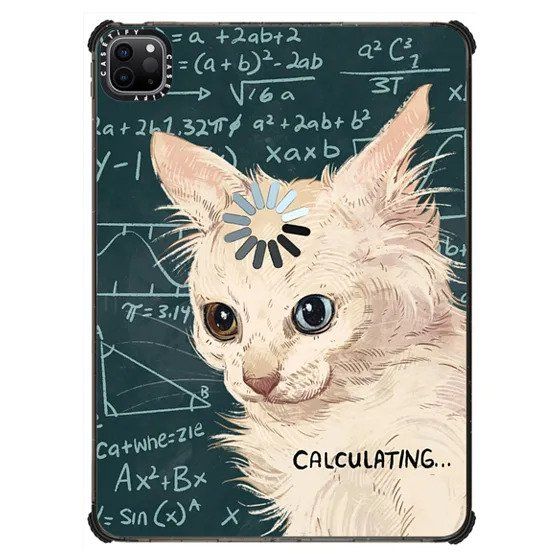In this article
No matter what you use your iPad for, you’ll probably want some sort of case to keep it from any damage (and costly repairs). Since I got my first iPad in 2012, I’ve traveled across the country with various models, plus hauled several with me on multiple moves across two states. I also like to carry my iPad Pro to coffee shops and breweries to get writing done away from my desk, and I regularly tuck it into my bag with all my cycling gear, so I know how important it is to keep the device well protected.
The right iPad case not only protects your investment from accidental spills and drops, it can also improve your iPad’s functionality by letting you position it at different heights or angles. Some cases even add a hinge to make your iPad feel more like a laptop. And, of course, the nicest cases will look good. You can get first-party cases from Apple, but other companies like Logitech, Zagg, and Moft all make cases that offer more protection, different functions, or just a different style more suited to your own.
To find the best iPad cases and sleeves for all sorts of people, I tested a number of models with both my 11-inch iPad Pro and my iPad Mini by trying each out while reading, drawing, watching movies, and taking notes. Every time I travel out of state, I test a different case to see which can best guard my iPad while taking up the least amount of space in my carry-on. I also included recommendations from illustrators and artists we spoke to. For each pick below except for one specifically for the iPad Mini, we’ve linked to the version for the 11-inch iPad Pro but also listed all the other versions currently available.
Update on July 29, 2024: Updated prices and checked stock for all products.
What we’re looking for
Material and protection
There are sleek leather cases that add low-profile durability. Soft nylon cases can be tough and offer some cushion while remaining light enough to carry around. Rugged hard-shell cases can absorb the impact of bumps and drops and shield your device from scratches and abrasions. The material is a matter of preference, but depending on how you use your iPad, you might want something more durable or lightweight.
A good case should withstand everyday drops and scratches. If you’re the type of person who throws their water bottle or keys into their bag where they might rub up against your iPad screen, though, you may want to add a screen protector, too. A case that covers the edges, corners, and buttons will also better protect an iPad that sees a lot of jostling, whether in your bag while you’re on a train or from a kid who demands to play games on it all the time.
Design and function
Cases may come with a keyboard, which makes typing a lot easier and more comfortable; a trackpad; or additional ports (available only in Apple’s own keyboard case). Some have an integrated stand that can prop your iPad at an angle or a dedicated Apple Pencil holder to keep the tool handy and to offer extra security to folks who don’t want to lose an expensive stylus. You may also want to look for a specific type of closure, whether a magnetic or Velcro fastener or an elastic band that goes around the whole case, depending on personal preference.
Weight
Extra protection or function often comes at the expense of portability and can add a good amount of bulk to your iPad (which probably weighs over a pound on its own). Something thin and light will barely be noticeable when attached to your iPad. For cases weighing 1.5 pounds or more, you’ll really feel the added weight in your bag or your hand.
Model support
Most brands make versions of their cases for several models of iPads. Except for one pick specifically for the iPad Mini, I’ve linked to the cases for an 11-inch iPad Pro, which is currently the most popular model, but have also listed the other sizes each case comes in.
Best iPad case overall
Material and protection: Plastic with front and back covers | Design and function: Self-folding stand, magnetic closure | Weight: 0.88 pounds | Model support: 11-, 12.9-, and 13-inch iPad Pro; iPad Air; iPad; iPad Mini
Getting Apple’s iPad case might seem like the obvious choice, but that’s because it’s one of the best options if you want to keep your iPad free of scuffs without the bulk. This streamlined cover is the one I always return to when my keyboard case feels too unwieldy, thanks to its incredibly small footprint and foldable design. I have one each for my iPad Pro and iPad Mini, both of which have kept my tablets covered for the better part of two years. The one I have for my iPad Mini is orange (though it looks more red) and gets scuffed more easily, but even with some minor discoloration, it still looks pretty good. The grippy material is hard to beat for holding the tablet while reading or taking notes. Apple released a new version of this case earlier this year alongside a refresh of the iPad Pro, but it’s effectively the same case.
The Smart Folio covers both the front and back of the iPad but not the edges, so it protects the tablet’s fragile screen but isn’t built to withstand massive drops. It magnetically attaches to the back of the iPad and has a foldable front cover that wakes up the device when opened and puts it to sleep when closed, all without having to touch the sleep/wake button. The front cover can also be used as a stand or grip to hold while reading. Don’t mistake that stand for a fully functional kickstand, though: It only has two viewing angles (propping the tablet up like a TV or raising it slightly from the surface the tablet’s on). If you need something with adjustable viewing angles and more stability, Logitech’s Combo Touch and Moft’s Float are better options. If you like to draw on your iPad, however, the Folio’s light weight will work better for carrying your iPad around while you work, and its single viewing angle works great for drawing and taking notes without having to hunch over your tablet.
One thing I’m not crazy about is this cover’s tendency to pick up a lot of oils and residue over time. It’s easy enough to clean — a simple scrub with a cleaning wipe does the trick — but the material requires more maintenance than other cases I’ve tested (if those kinds of smudges and stains bother you).
Best (less expensive) iPad case
Material and protection: Plastic with front and back covers and edge protection | Design and function: Self-folding stand, magnetic closure | Weight: 0.4875 pounds | Model support: 11- and 12.9-inch iPad Pro, iPad Air, iPad, iPad Mini
If you’re willing to sacrifice some sleekness to save a few bucks and get some more protection, JETech’s case for iPad Pro offers more protection than Apple’s Smart Folio by covering the sides of the tablet while still utilizing a magnetic front cover for sleep/wake and the same three-tier folding mechanism that turns the cover into a kickstand.
It’s notably thicker than the Smart Folio, but that’s thanks to its more durable protection that doesn’t leave the easy-to-dent edges of the tablet exposed to potential drops and scratches. The back of the case has a hard, plastic shell, which will be more protective during a drop and won’t attract fingerprints the way Apple’s Folio does.
“I wanted something that was slim and light but didn’t skimp on protection,” says Daniel Fishel, an illustrator and designer. He especially appreciates the case’s portability and flexibility: “It rolls up nice, allowing me to draw at a slight angle.” If you use an Apple Pencil, Fishel recommends attaching a Pencil sleeve to the back of the case, so you don’t have to worry about losing it.
Best iPad keyboard case
Material and protection: Plastic with front and back covers and edge protection | Design and function: Detachable keyboard with trackpad, adjustable kickstand, stylus holder, magnetic closure | Weight: 1.27 pounds | Model support: 11- 12.9- and 13-inch iPad Pro; iPad Air, iPad
When I’m traveling, I prefer to take my iPad and leave my laptop at home, and Logitech’s Combo Touch case and its detachable keyboard is my favorite option for allowing me to do a lot of typing-heavy tasks on the iPad. Unlike Apple’s Magic Keyboard (see below), the Combo Touch’s case will still protect the iPad when you remove the keyboard; Apple’s case has to be fully removed if you want to use your tablet keyboard-free. It has a hard case that protects the back and sides of the iPad, plus an adjustable kickstand that can prop the tablet up at nearly any viewing angle. It also has a keyboard cover (plus a trackpad) that protects the iPad’s screen when not in use. Pair it with the Apple Pencil — which the case has a cutout for, so you can still use the magnetic attachment for charging the stylus — and you’ve got a note-taking powerhouse. The case is sturdy, and there’s a convenient nook to store your Pencil. The keyboard draws power from the iPad, so there’s nothing to plug in or recharge. A row of shortcut keys on the keyboard mimics the classic Apple shortcut keys, making it easy to adjust settings like screen brightness and volume just like you would on a MacBook.
There’s also a version for the tenth-gen iPad that lacks a trackpad. Not only is it much cheaper than Apple’s new Magic Keyboard Folio, but it’s better, too. The kickstand can be propped up at a shallower viewing angle, the case offers more protection, it has backlit keys, and it isn’t as prone to dirt and marks as the Magic Keyboard Folio’s all-white design.
It’s worth noting that the Combo Touch’s fabric material is easier to stain with things like coffee or juice, so if you’re prone to the occasional desk spill, just be careful when you’ve got your iPad out.
Best (less expensive) iPad keyboard case
Material and protection: Silicone casing | Design and function: Keyboard, USB-C port, magnetic closure | Weight: 1.48 pounds | Model support: 11- and 12.9-inch iPad Pro; iPad Air, iPad
Zagg’s Pro Keys for the iPad Air and iPad Pro isn’t quite as fancy as Logitech’s Combo Touch, but it gets the basics right while saving you a few bucks. It’s a combination of a standard iPad case, which will protect the device from drops and scuffs, and a detachable keyboard for taking notes or knocking out a few emails.
I’ve tested the Zagg and found its keys to be comfortable to type on. Because the keyboard pairs to the iPad over Bluetooth, there’s the added inconvenience of having to charge the keyboard, something the Combo Touch and Smart Folio don’t require, and its two viewing angles aren’t nearly as versatile as the former’s kickstand or the latter’s adjustable hinge.
Best case for turning your iPad into a laptop
Material and protection: Silicone casing | Design and function: Keyboard, trackpad, USB-C port, magnetic closure | Weight: 1.6 pounds | Model support: 11- 12.9- and 13-inch iPad Pro; iPad Air
Although I prefer Logitech’s Combo Touch for its added protection and detachable keyboard, Apple’s Magic Keyboard is far more elegant and pleasant to type on. It features the same material as the Smart Folio — though this one only comes in black and white — and has backlit keys that feel like typing on a modern MacBook.
Just like the Smart Folio, it attaches magnetically to the back of the iPad, and the keyboard portion folds over to cover the screen. When you open it up to use the keyboard, which has one flat surface with an adjustable hinge for the iPad, the iPad automatically wakes up and you can start navigating your tablet with the built-in trackpad. Among the keyboard cases I’ve tested that had trackpads, Apple’s was by far the most responsive and satisfying to use. There’s no lag, and clicking down on the trackpad doesn’t feel cheap or creaky. Since the Magic Keyboard attaches magnetically to the back of the iPad, when you want to use the iPad without a keyboard, like for reading or doodling, you can just pluck it off and start using it, but since the Magic Keyboard doesn’t protect your iPad when it’s detached (the Combo Touch’s case stays attached when you remove the keyboard), you’ll want to be more careful while handling it.
Apple also added an extra USB-C port to the side of the Magic Keyboard, so you can use the iPad’s port for data transfer and the case’s port for charging, all without needing a dongle. No other case on this list adds an extra port to the iPad, so if you’re always plugging in an SD-card adapter, portable hard drive, or any other peripherals, get the Smart Folio.
On the other hand, if you’re not especially careful with your iPad, this case may not be for you. Just like the Smart Folio, the Magic Keyboard doesn’t protect the sides of the device, so it’s more likely to take some damage if you drop it or toss it in your bag.
In mid-2024, Apple released an updated version of the Magic Keyboard that’s exclusive to the new M4 iPad Pro models. It still has a keyboard and trackpad, but the palm rest is now made of aluminum. It also has a row of function keys that previous models lacked and a slightly larger trackpad. I’ll be testing that model soon.
Best heavy-duty iPad case
Material and protection: Canvas and plastic with front and back covers and edge protection | Design and function: Self-folding stand, stylus holder, magnetic flap closure | Weight: 1.29 pounds | Model support: 11- 12.9-, and 13-inch iPad Pro; iPad Air; iPad
If you want a case that provides good protection and a nice bit of modularity, get the Targus VersaVu iPad Case. Unlike any case I’ve tested, the Targus can stand up your iPad in either landscape or portrait modes, since the case itself detaches from the magnetic cover.
Illustrator Maggie Stephenson likes its security and reliability. “The exterior is nonslip and has a comfortable and cool feel that you’ll appreciate if you have to hold your iPad for a long period of time,” she says. She also likes that the case accommodates the Apple Pencil really well, helping it to stay attached to the iPad’s magnetic smart connector. “I use my iPad every day for hours at a time and have found this case to be the most robust, but also the most comfortable one around,” she says.
At over a pound, it’s heavier than most cases on this list. That sacrifice will get you better protection, but keep the weight in mind if you hold your iPad a lot while using it.
Best for turning your iPad into a monitor
Material and protection: Plastic with front and back covers | Design and function: Self-folding stand / Weight: 1.06 pounds | Model support: 11-iPad Pro
Logitech’s Combo Touch has a nice kickstand for working on the go or watching movies without needing additional gear, but for more adjustability and to make your iPad function more like a monitor, I prefer Moft’s Float case and stand, though it’s only available for the 11-inch iPad Pro. When you fold the stand out, its base extends to reach the desk or table you want to work on, and as you pull the iPad away from the base, the hinge extends to hold the tablet in place. Since it’s made of plastic, it’s prone to some wobbling, but it’s sturdy enough to use in most scenarios.
Wobble aside, it’s pretty fun to use paired with a Bluetooth keyboard and mouse; it feels sort of like a travel-size iMac. Even if you don’t do work from your iPad, the added viewing angles and stand mode make it an excellent choice for watching videos at the table — I like to have a YouTube video or movie playing while I play Stardew Valley or Dave the Diver on my TV — or looking at a recipe while you cook.
Unlike most cases I’ve tested, the Moft doesn’t have any protection for the screen, even when not in use. You can get a screen protector that can help keep it safe from scratches and some drop damage, but it’s still worth noting that it leaves the part that’s most expensive to repair exposed, where most cases don’t.
Best stylish iPad Case
Material and protection: Plastic case with rubber corners for added drop protection | Design and function: No stand | Weight: Not listed | Model support: 11- 12.9- and 13-inch iPad Pro; iPad Air, iPad; iPad Mini
I’ve been using Casetify cases on my iPhones for nearly a year, and they’re by far my favorite to keep on my phone thanks to all the design options and their durability. If the Casetify iPad case came with a keyboard, I’d use it all the time, too. It’s available for every iPad Apple sells right now, plus the previous-generation iPad Pro and Air. It also comes in countless designs created by artists, as well as with fun themes like Evangelion or from collaborations with the likes of the National Museum of Korea. Those brand- or media-specific ones are usually limited runs, though, and some series sell out quickly, so act quickly if you see one you like.
Beyond turning your iPad into a fashion statement, the Casetify case provides plenty of protection. It adds more bulk to the iPad than Apple’s Folio or even Logitech’s Combo Touch, but not so much that it feels unwieldy. In fact, the smooth plastic material, which is partially made of recycled phone cases, is soft and grippy and doesn’t attract smudges.
Best leather iPad case
Material and protection: Leather and plastic with front and back covers | Design and function: External pocket and handle, self-folding stand, stylus holder, magnetic closure plus elastic band
| Weight: 0.86 pounds | Model support: 11-iPad Pro; iPad Air, iPad; iPad Mini
If you prefer the elegant look of leather, DTTO’s folio provides ample protection in a stylish package. It has the same folio design as other cases I’ve tested, and also has a holder for the Apple Pencil, plus a front pocket to stash things like note cards or cash.
“It’s by no means the Otterbox of cases, but if I dropped my iPad in this case while it was closed with the elastic band, I wouldn’t be scared,” says Lo Harris, an illustrator and animator. “It has a cool magnetic smart cover that automatically wakes and puts my iPad to sleep when I open and close it, which helps save battery life,” she says. “Plus, its soft, synthetic leather is super-elegant, and it has a plastic shell where you place the iPad. And the trifold stand lets you prop it up and attach a keyboard or watch a movie.” She says she can easily slip it into a bag and it strikes a nice balance “between style and protection.”
Best iPad case for illustrators
Material and protection: Fabric with front and back covers | Design and function: Self-folding stand, stylus holder, magnetic flap closure | Weight: 0.36 pounds| Model support: 11- 12.9- and 13-inch iPad Pro; iPad Air, iPad
Paperlike is mostly known for its unique screen protectors (more on that below), but it also makes a case that feels better than Apple’s Folio, plus it comes with a few extra goodies. Its fabric material is grippy enough to hold while reading or drawing, and it’s not as prone to smudges or oils as the Smart Folio. Plus, it has a flap that keeps the stylus in place while not in use, which none of Apple’s cases, or Logitech’s, offer. If this case came in more colors, and you could buy it separately from the accessories not everyone may use, I’d call this the best case overall.
The Paperlike has more in common with the Smart Folio than it has differences. It has a similar trifold front cover that acts as a limited kickstand and also leaves the edges exposed. That said, the edges of the Paperlike extend a bit farther than the iPad’s edges, while the Smart Folio’s edges line up nearly perfectly with the iPad. That’ll keep it somewhat protected, but nowhere near as much as a full-blown case.
The case doesn’t come with Paperlike’s signature product, a screen protector with a matte finish that makes it easier to draw, but you can get it in a bundle. The case is great without it, but if you use your Apple Pencil, you might want to give it a shot.
Best handle for an iPad
Material and protection: Leather and wool with minimal back cover | Design and function: Handle doubles as a stand, stylus holder, no front cover or closure | Weight: Not listed | | Model support: 11- 12.9- and 13-inch iPad Pro; iPad Air, iPad
For those who like a naked iPad but need a better way to grip it while in use, there’s the Pack & Smooch TabStrap, which is kind of like a phone loop for a tablet and attaches to the back of your iPad with a sheet of nonadhesive suction-cup tape. Illustrator and YouTube creator Stefan de Groot uses the TabStrap and likes that “it is handmade of merino-wool felt and vegetable-tanned leather.” The strap is adjustable for different hand sizes. It rotates 360 degrees, so you can spin your screen without taking your hand out of the strap — a feature de Groot finds very useful for illustration. The TabStrap ultimately functions like a painter’s easel combined with a palette, letting you view your work at different angles while keeping a grip on your iPad at all times. It also serves as a low-profile stand, in case you want to prop up your iPad to watch a video or position it at a gentler angle for drawing.
This accessory won’t offer the same protection as any other case on this list, but no other case we recommend has a handle that you can grip while doodling.
Best iPad Mini case
Material and protection: TPU plastic; front cover to protect screen; full protection on all sides | Design and function: Front cover doubles as multi-angle stand for the iPad; dedicated sleeve for Apple Pencil; magnets on back | Weight: 7.7 ounces| Model support: iPad Mini
While Apple’s Smart Folio is a great option for the iPad Mini, I also like this case from Zugu, as it offers better protection, multiple viewing angles, and a dedicated sleeve for the Apple Pencil that will keep it safe even in a bag. The front of the case has magnets that allow you to place it on ferromagnetic surfaces, like that of some fridges, to read a recipe or play a movie while you’re cooking, as well as a kickstand that can prop the screen up at eight different viewing angles. That’s not quite as versatile as Logitech’s Combo Touch, but it gets close (and it’s fine, since the iPad Mini doesn’t work quite as well as a laptop replacement and is better for browsing and content consumption).
Despite having drop protection for up to five feet from the ground, the Zugu is surprisingly thin, even with the folio cover. The kickstand (which doesn’t sit flush with the rest of the case) doesn’t add any notable bulk, and the iPad still feels light and comfortable to hold while in the case.
Additional reporting by Jordan Bowman
Some other handy iPad accessories we’ve written about
Our experts
• Stefan de Groot, illustrator and YouTube creator
• Daniel Fishel, designer
• Lo Harris, illustrator and animator
• Maggie Stephenson, illustrator
The Strategist is designed to surface the most useful, expert recommendations for things to buy across the vast e-commerce landscape. Some of our latest conquests include the best women’s jeans, rolling luggage, pillows for side sleepers, ultra-flattering pants, and bath towels. We update links when possible, but note that deals can expire and all prices are subject to change.
Every editorial product is independently selected. If you buy something through our links, New York may earn an affiliate commission.